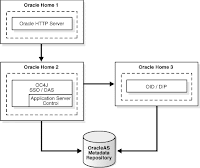
A topology where Oracle Home 1 contains Oracle HTTP Server, Oracle Home 2 contains Oracle Application Server Single Sign-On, and Oracle Delegated Administration Services, and Oracle Home 3 contains Oracle Internet Directory and Oracle Directory Integration Platform. Both Oracle Homes 2 and 3 are associated with an OracleAS Metadata Repository.
The first Oracle Home contains Oracle HTTP Server. The second Oracle Home contains OracleAS Single Sign-On and Oracle Delegated Administration Services. The second Oracle Home contains Oracle Internet Directory and Oracle Directory Integration Platform. This topology can be associated with a 10g Release 2 (10.1.2) or 10g Release 3 (10.1.3) middle tier.
For Requirements:
http://download.oracle.com/docs/cd/B28196_01/install.1014/b28194/reqs.htm#CHDCBEJG
Install OracleAS Metadata Repository on a shared disk. It is recommended that you install OracleAS Metadata Repository in an existing database. See Oracle Application Server Metadata Repository Creation Assistant User's Guide for details.
Install Oracle HTTP Server with Apache 2.0 from Oracle Application Server Companion CD, included in the 10g Release 2 (10.1.2) or 10g Release 3 (10.1.3) CD Pack.
1) For Oracle Home 3, follow the installation instructions of, "Installing Oracle Identity Management Components Only (Including Oracle Internet Directory)".
On the Select Configuration Options screen, perform the following steps:
Select Oracle Internet Directory.
Do not select Oracle Application Server Single Sign-On.
Do not select Oracle Application Server Delegated Administration Services.
Select Oracle Directory Integration Platform.
Do not select Oracle Application Server Certificate Authority (OCA).
Select High Availability and Replication.
2) For Oracle Home 2, follow the installation instructions of, "Installing Oracle Identity Management Components Only (Excluding Oracle Internet Directory)".
On the Select Configuration Options screen, perform the following steps:
Do not select Oracle Internet Directory.
Select Oracle Application Server Single Sign-On.
Select Oracle Application Server Delegated Administration Services.
Do not select Oracle Directory Integration Platform.
Do not select Oracle Application Server Certificate Authority (OCA).
Select High Availability and Replication.
3) On Oracle Home 2 and 3, perform the following commands to disable Oracle HTTP Server:
Edit the ORACLE_HOME/opmn/bin/opmn.xml file to change the Oracle HTTP Server status to disabled, as shown in below:
Note: this is in one line. < > are removed due to some issue on this web page.
ias-component id="HTTP_Server" status="disabled"
process-type id="HTTP_Server" module-id="OHS"
module-data.../ias-component
Perform the following command to stop OPMN:
$ ORACLE_HOME/opmn/bin/opmnctl stopall
Perform the following command to start OPMN:
$ ORACLE_HOME/opmn/bin/opmnctl startall
Configure the standalone Oracle HTTP Server in Oracle Home 1. See "Configuring Standalone Oracle HTTP Server with Oracle Application Server" in oracle Documentation.
No comments:
Post a Comment