Oracle Clustware Instllation:
1. unzip the software on your Stage location as oracle user.
/u01/Stage11g
2. Install the cvuqdisks package from your clusteware software unziped in step 1.
/u01/Stage11g/clusterware/rpm directory.
rpm -i cvuqdisk-1.0.1-1.rpm
3. Go to clusterware directory under /u01/Stage11g/clusteware (run this as oracle user)
$ ./runcluvfy.sh stage -pre crsinst -n rac1,rac2
You test will fail with Memory issue as there is not sufficent memory to meet the pre-req.
Login as oracle and execute ./runInstaller from /u01/Stage11g/clusterware
1. Installation start with Welcome Page. Click Next and Follow the Snapshots:
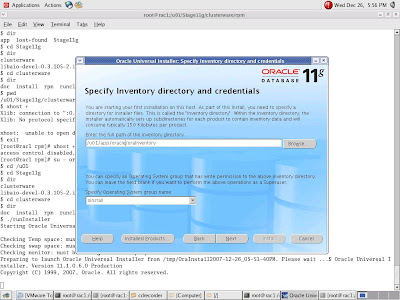
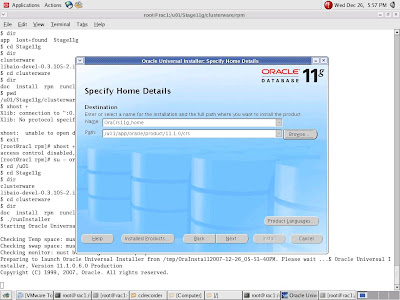
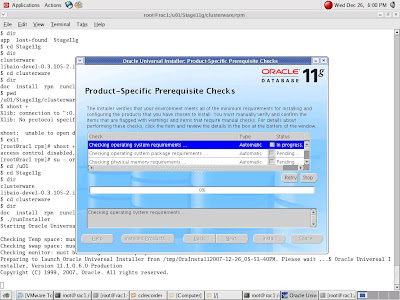

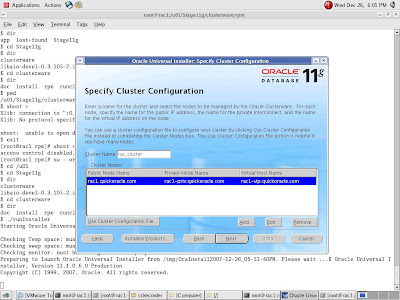
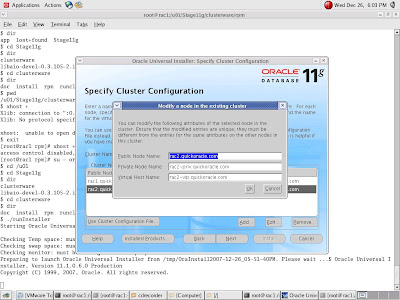



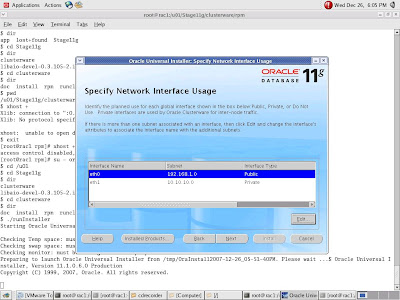

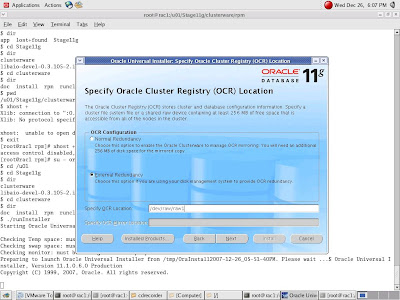

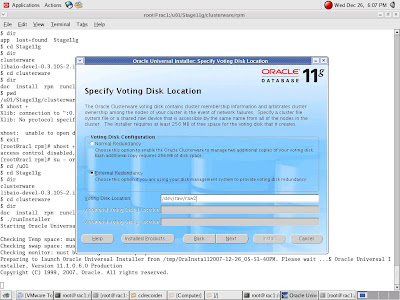


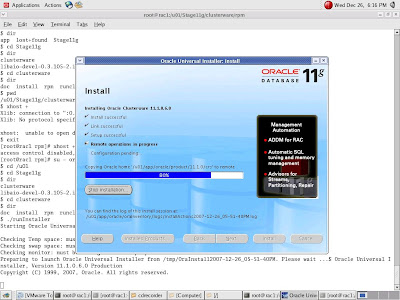

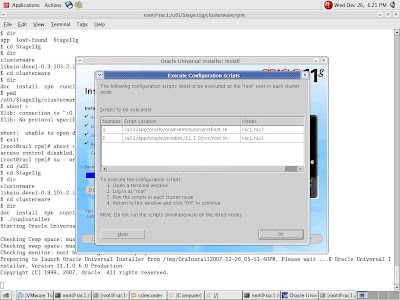



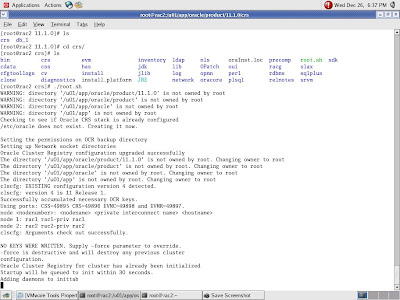
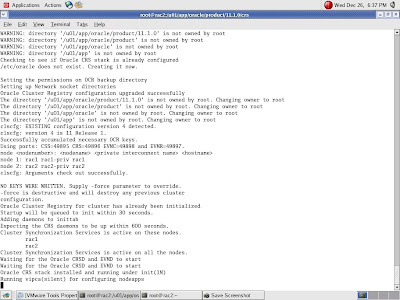
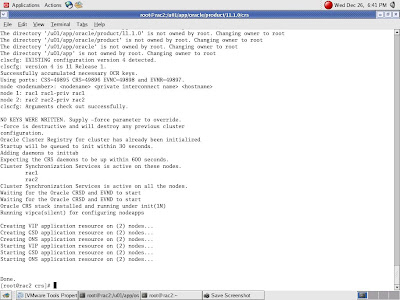
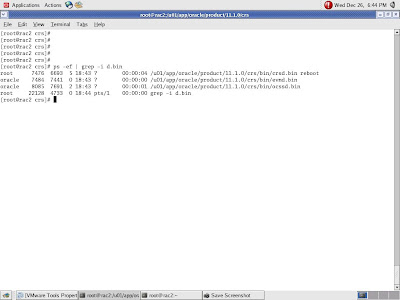
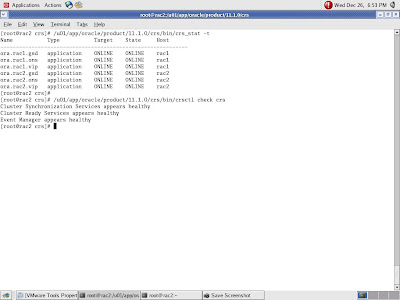
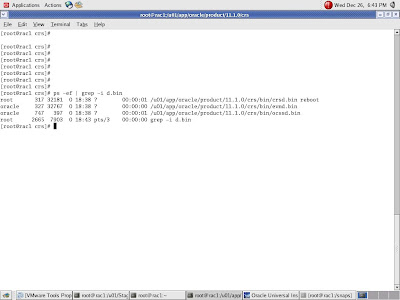

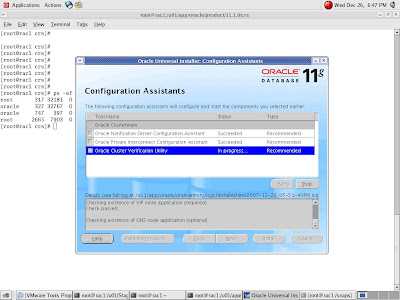
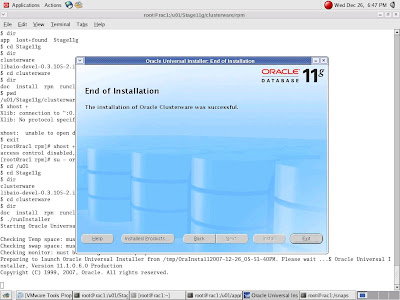


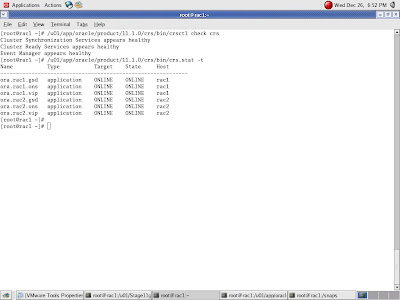

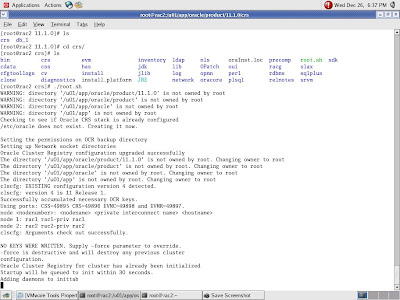
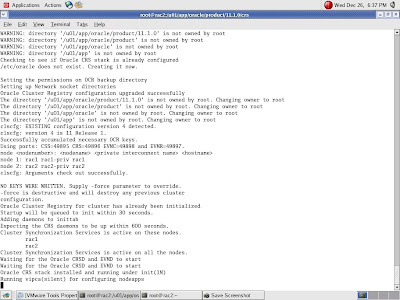
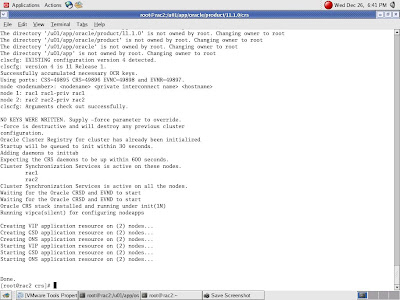
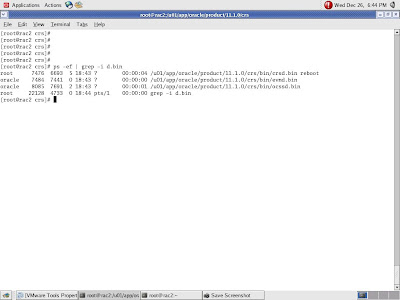
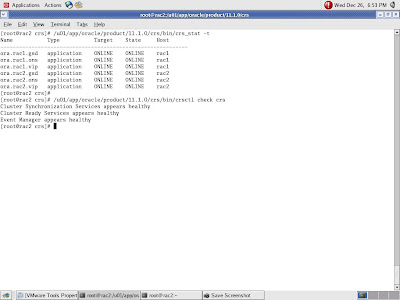
No comments:
Post a Comment