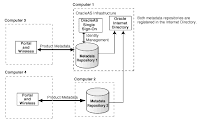
Source : Oracle Documentations
Answer is Yes, You can opt to install multiple metadata repositories to increase performance. This way you can configure your components to use different metadata repositories.
Guidelines to use Metadata Repositories:
1. To enable a Portal and Wireless or a Business Intelligence and Forms middle tier to use a second metadata repository for product metadata.
a. Install the second metadata repository and register it with the Oracle Internet Directory.
You can do this using the installer or the OracleAS RepCA. Use the installer to create a new database containing the OracleAS Metadata Repository, or use the OracleAS RepCA to install the OracleAS Metadata Repository in an existing database.
b. When you install the Portal and Wireless or the Business Intelligence and Forms middle tier, select the second metadata repository from the list of registered repositories. This is the metadata repository that the middle tier will use for its product metadata.
2. To use a second metadata repository for a J2EE and Web Cache middle tier, you have different options, depending on which J2EE and Web Cache features you need:
a. If you need both the Oracle Identity Management Access feature and the Database-Based Farm feature, you need to register the second metadata repository with the Oracle Internet Directory.
b. If you need only the Database-Based Farm feature, you do not need to register the second metadata repository. The reason for this is that you might not have an Oracle Internet Directory.
Scenario where two metadata repositories are involved and using 4 HOSTS.
HOSTA runs a metadata repository and Oracle Identity Management components. The Oracle Identity Management components use this metadata repository.
HOSTB has a metadata repository that is registered with the Oracle Internet Directory running on HOSTA.
HOSTC has a Portal and Wireless middle tier. This middle tier knows to use the metadata repository on HOSTA for its product metadata because it was registered with that metadata repository during installation.
HOSTD also has a Portal and Wireless middle tier. This middle tier knows to use the metadata repository on HOSTB for its product metadata because it was registered with that metadata repository during installation.
Notes:
If you are installing multiple metadata repositories on the same computer, each metadata repository must have a unique global database name and system identifier (SID).
If you are registering multiple metadata repositories with the same Oracle Internet Directory, each metadata repository must have a unique global database name and SID. If not, the Oracle Internet Directory Configuration Assistant will fail when you install the second metadata repository with the same name.
How to Specify Namespace in Internet Directory
The distinguished name (DN) that you specify on this screen will be designated as the namespace in Oracle Internet Directory where users and groups are administered.
Select the suggested namespace if it meets your deployment requirements. If not, enter a DN that you want in the custom namespace field. The installer determines the suggested namespace from the /etc/hosts file. If you plan to integrate your Oracle Identity Management components with a third-party directory, you should specify the DN of a namespace that matches the DN of the default namespace in the third-party directory
How to Determine Port Numbers Used by Components
During installation, you might need to know port numbers used by certain Oracle Application Server components. For example, if you install OracleAS Infrastructure against an existing Oracle Internet Directory, the installer prompts for the Oracle Internet Directory hostname and port number.
You can get a list of port numbers in the following ways:
Use Oracle Enterprise Manager 10g Application Server Control.
Click the Ports link on the Enterprise Manager home page. This takes you to a page that lists all ports in use and the suggested port ranges for different components.
Look in the ORACLE_HOME/install/portlist.ini file. ORACLE_HOME refers to the directory containing the Oracle Application Server installation.
Note that if you change a component's port number after installation, the portlist.ini file is not updated. The portlist.ini file is not updated after installation.
No comments:
Post a Comment